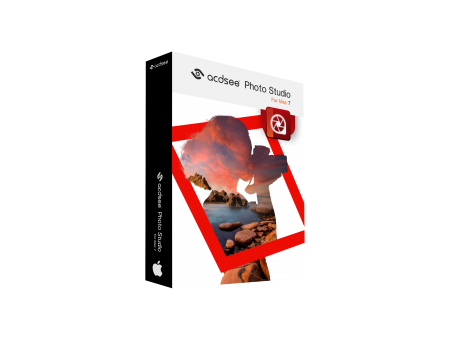ACDSee Photo Studio for Mac 7
Take Creative Control
ACDSee Photo Studio for Mac 7 lets you take control over your image management
and editing. This year, you’ll see refined features amplifying your ability to manipulate
images with precision, and more intuitive ways to sort and categorize your files.
Digital Asset Management
ACDSee Photo Studio for Mac gives you all the tools you need to manage your
images. With tools to sort, rate, add color labels and tags, even set categories and
keywords, however you like to organize your images, it’s possible with ACDSee.
Develop Mode Brush and Gradient Application
New this year are the brush and gradient tools. Hugely increasing the way you can
apply effects in Develop mode, these tools let you apply image edits with enhanced
precision. The brush tool allows you to apply adjustments to parts of your image without
affecting others. The gradient tools let you apply an effect gradually across an
image, either in a linear or radial way.
Heal and Clone Repair Tools
The Heal and Clone tools let you remove image flaws like flash flares, lens scratches,
water droplets, or even shadows cast on the sensor by dust. Use the Healing
Brush on complicated textures like skin or fur. Use the Cloning Brush for strong,
simple textures or uniform colors.